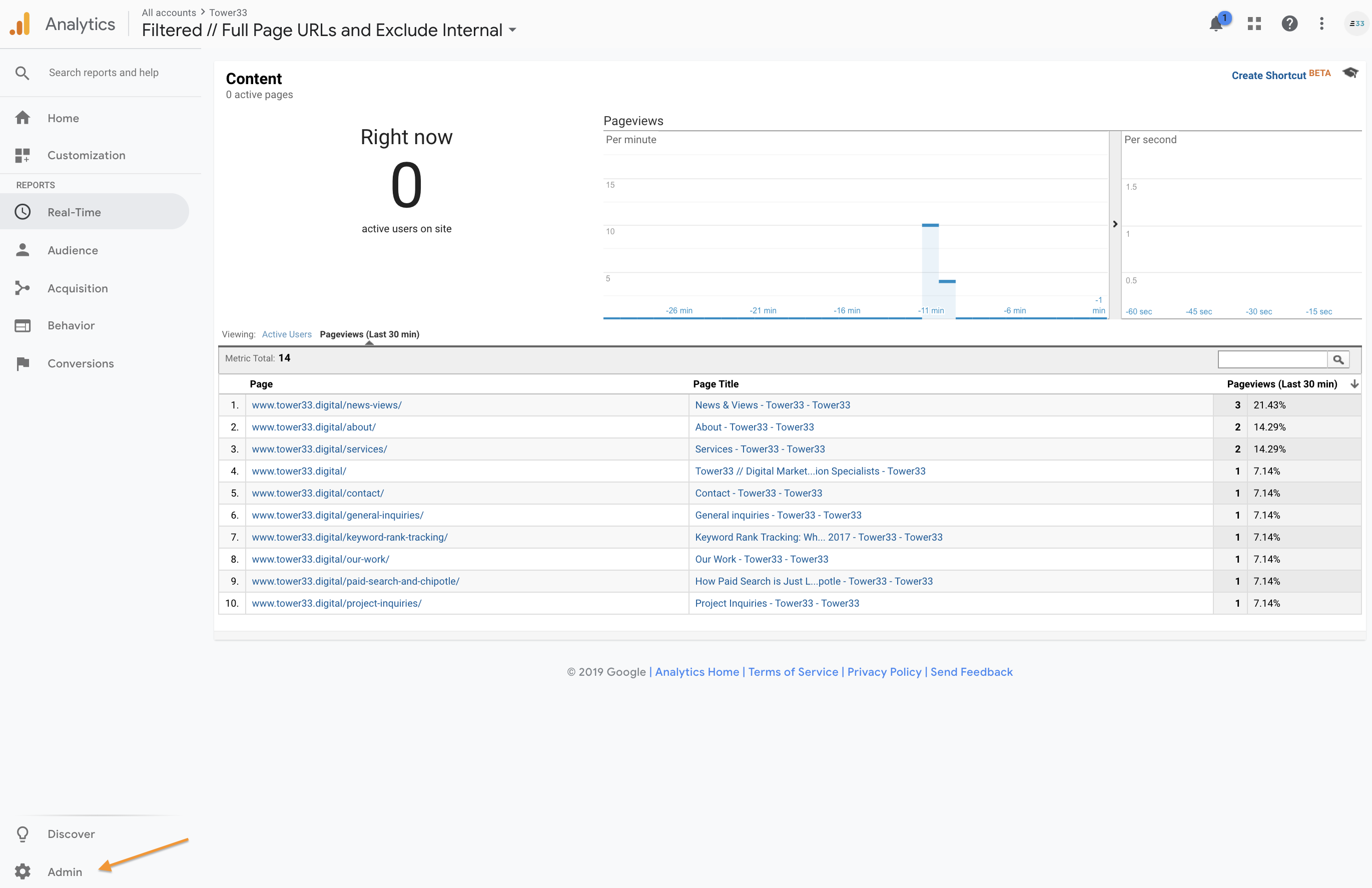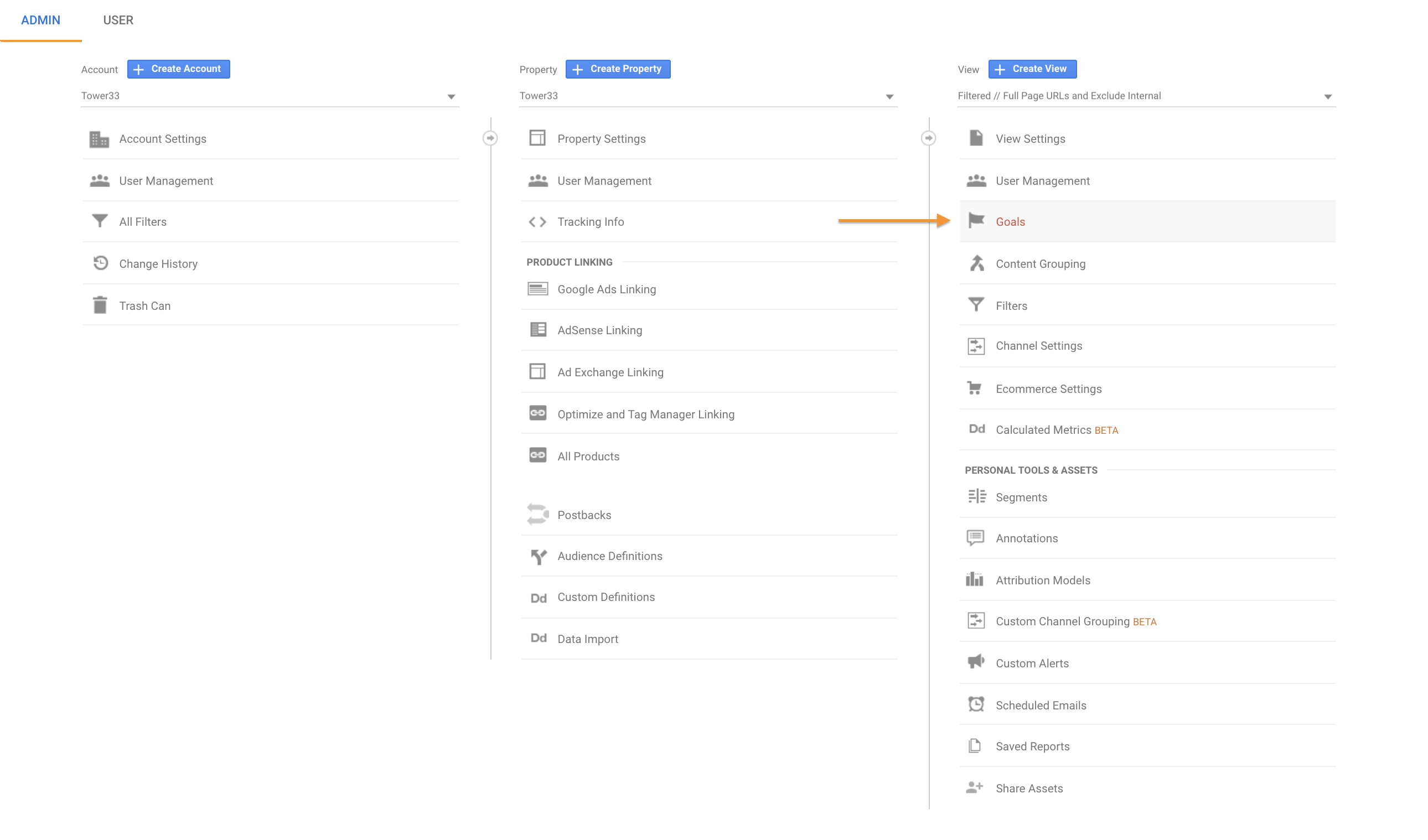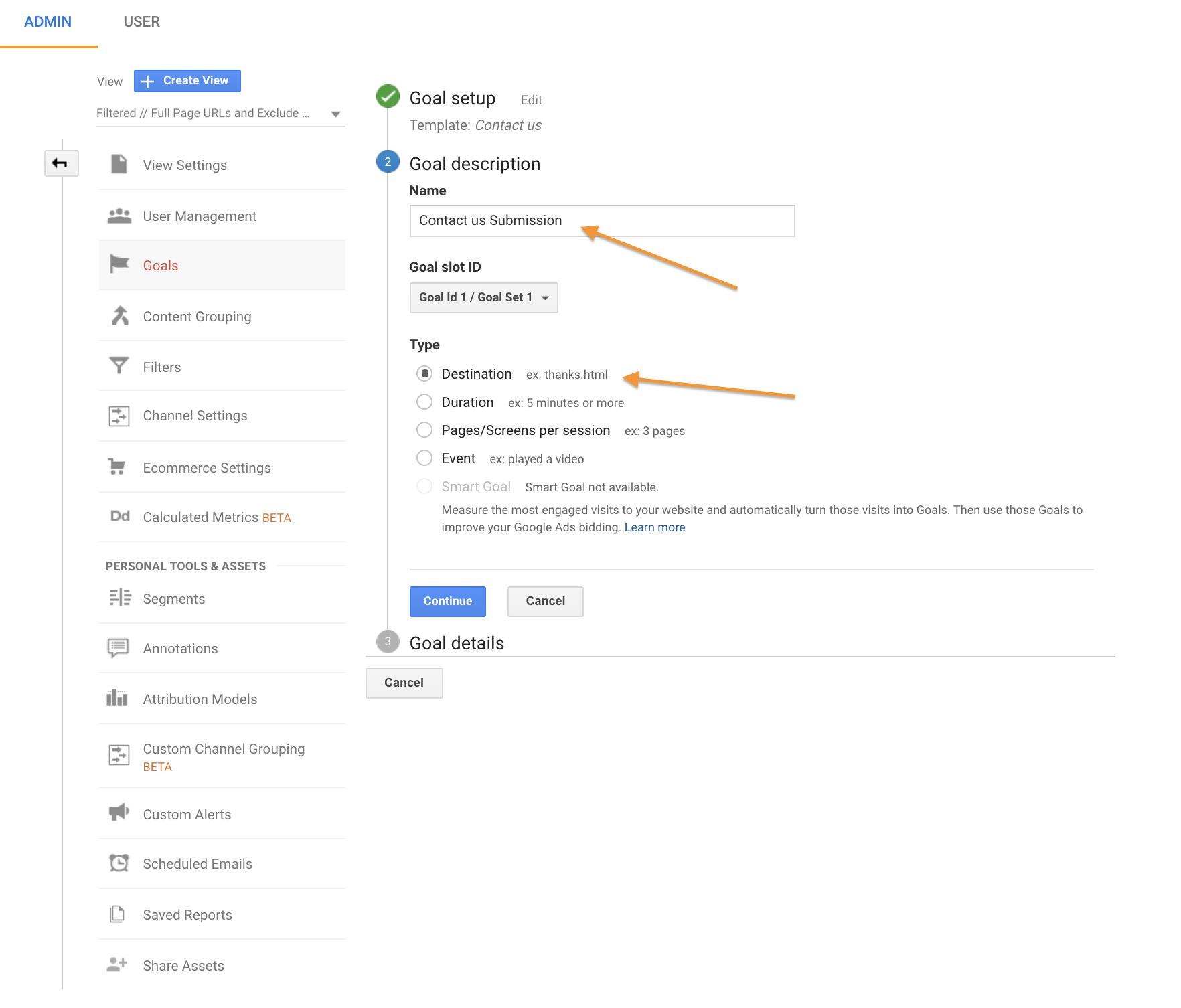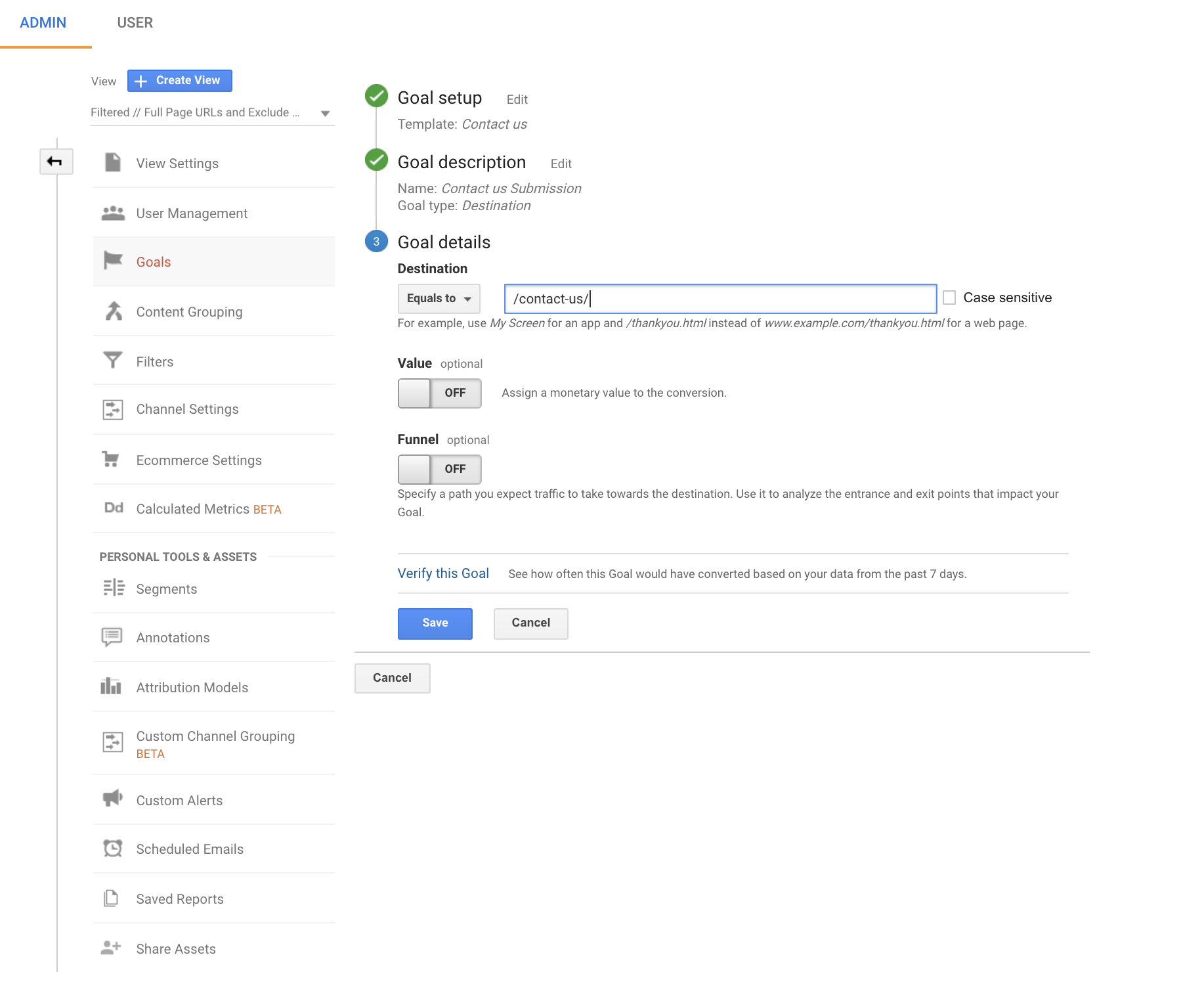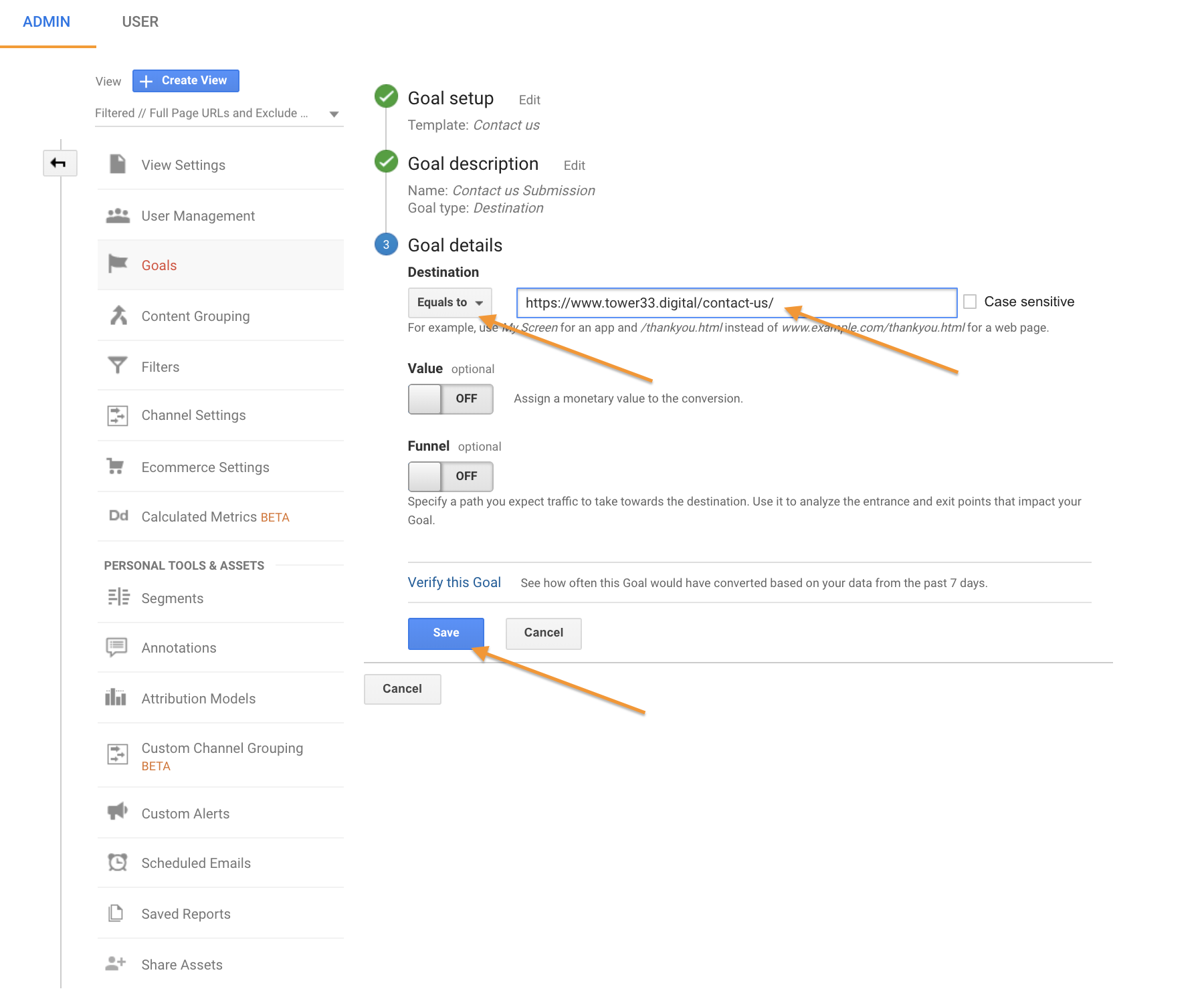Updating Destination Goals In Google Analytics

It’s pretty common that over time webpages move around on a site, new landing pages are introduced, new thank you pages, new URL’s, etc. These are all instances and examples of where an old destination goal may no longer be working and triggering in your Google Analytics reports. To ensure your goals remain intact, follow these steps to update your destination goals in Google Analytics.
First, begin by opening up the admin area within Google Analytics.
Next, choose the goals option in the view column.
From here you’ll see a list of your active goals, if you’re setting up a goal for the first time then you’ll want to choose the “new goal” option – you can find a post about setting up New Destination Goals in Google Analytics here. For this post of helping update an existing destination goal, follow the below steps.
If you need to update your goal name, you can do that here. Often these names can reinforce where the goal happens in a customer journey, or placement in the site.
Once you’ve confirmed any updates on the goal name, head to the next step by clicking continue.
On this page – the above graphic – you’ll be updating the destination. There are a couple considerations on the goal; the expression type and the value provided. Commonly you’ll use the expression of “equals to”. In the “equals to” scenario you’ll want the exact URL where the goal should be triggered. There are 2 common URL types, relative (which shows everything after the domain = /contact-us/), or absolute (which shows the entire URL = https://www.yoursite.com/contact-us/).
How do you know which to use? It depends on your analytics report setup; if you see full page URLs in your reports then it should be the full URL, if you see just the relative URL then it should be just that.
Here’s an example of setting up an absolute destination goal vs the above relative example.
That summarizes what steps you need to take in order to update a destination goal in Google Analytics. If you have any questions, or would like to add comments, please feel free to contact us for more detail. Thanks for reading!